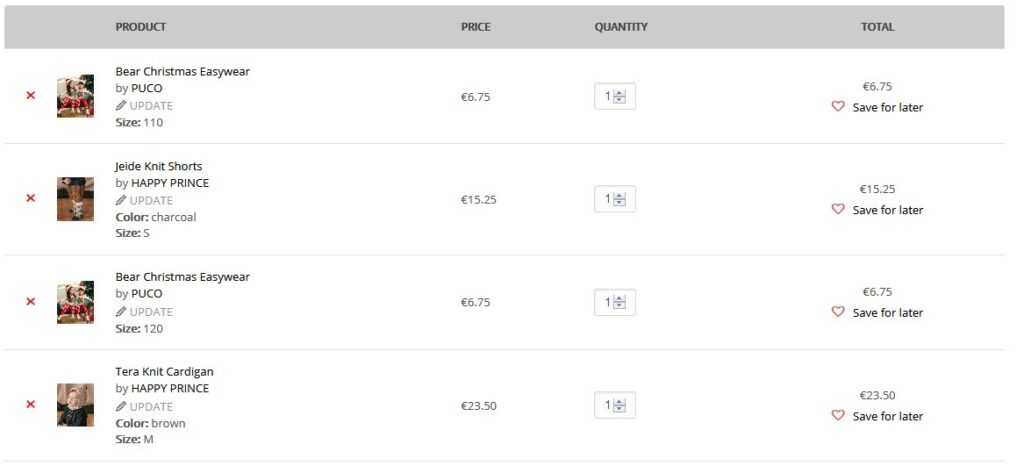We made it easier for you to change color or size options for products in your cart.
This might have happened to you: you added some products to your cart and before the checkout your start to doubt your selection of colors and sizes. Maybe you now think the yellow color shirt would look better with those cute pants than the white color you put in your cart? Changing your mind used to be inconvenient because you would have to remove the wrong color shirts from your cart and then add the correct color again. But now we made it so that you can quickly change those color or size options directly on the cart page.
Below we will explain how to use this new feature.
Update the color or size for a product
On the shopping cart page you might have noticed pencils symbols with the ‘Update’ text directly behind each product in your cart. Click the symbol or link text to open a new window.

In the new window you may make changes to the color, size and quantity. And after making changes you can confirm those changes by clicking the ‘Update’ button.

The window will then close and the cart will be updated.
Note: this option is only available for products that have size and/or color options. For some products there are no such options (this is often the case with hair accessories). In those cases the pencil symbol and “Update’ link will not be shown behind the product.
More tips?
We have a few more tips for you. And more will be added on a regular basis. Just check this page for all our shop tips: